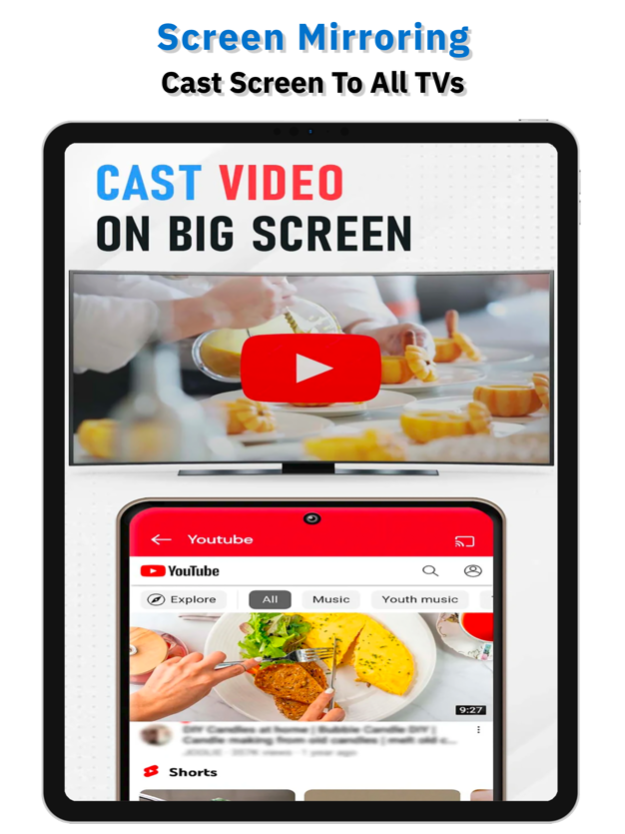Screen Mirroring & TV Cast ® 8
Free Version
Publisher Description
The Screen Mirroring App is the #1 Screen Mirror - fast, easy and user friendly. Share your photos, videos, games, websites, apps, presentations and documents with your friends, family and co-workers.
Screen Mirroring - All Mirror, helps you cast a small phone screen to big TV screen in high quality and real-time speed. You can easily access all types of media files, including mobile games, photos, music, videos & E-books on the big screen.
Multiple Devices Supported :
- Most smart TVs, LG, Samsung, Sony, TCL, Xiaomi, Hisense, etc.
- AnyCas, Chromecast
- Amazon Fire Stick & Fire TV
- Roku Stick & Roku TV
- Other DLNA Receivers
- Other wireless adapters
Main Features :
1. Stable streaming of your smartphone content on big screen TV.
2. Quick and easy connection with just one click.
3. Mobile game streaming on big screen TV.
4. Stream live video to Twitch, YouTube and BIGO LIVE.
5. All media are compatible: photos, audio files, eBooks, PDFs, etc.
6. Show presentations in a meeting or travel slideshows with your family.
7. Simple and ergonomic user interface for comfortable use.
Warning:
* this app is not an official product of the TV brand and is not affiliated with any of the above brands
* Please know the differences of screen mirroring and casting. Broadcasting doesn't show exactly what's on your screen like Screen Mirroring does. You can close the app and perform other actions on the phone without interrupting the broadcast
Thanks for downloading Screen Mirroring - All Mirror. Any other feedback, please feel free to contact us at support.
Privacy Policy :
https://sites.google.com/view/screen-mirroring-1001-tvs
Terms & Conditions :
https://sites.google.com/view/screenmirroring1001tvs-terms
Mar 15, 2024
Version 8
We're very excited to share with you our new awesome update with:
- UI improvements for your streamlined and enjoyable experience.
- Overall performance improvements.
About Screen Mirroring & TV Cast ®
Screen Mirroring & TV Cast ® is a free app for iOS published in the System Maintenance list of apps, part of System Utilities.
The company that develops Screen Mirroring & TV Cast ® is EL HOUCINE TOBJIA. The latest version released by its developer is 8.
To install Screen Mirroring & TV Cast ® on your iOS device, just click the green Continue To App button above to start the installation process. The app is listed on our website since 2024-03-15 and was downloaded 1 times. We have already checked if the download link is safe, however for your own protection we recommend that you scan the downloaded app with your antivirus. Your antivirus may detect the Screen Mirroring & TV Cast ® as malware if the download link is broken.
How to install Screen Mirroring & TV Cast ® on your iOS device:
- Click on the Continue To App button on our website. This will redirect you to the App Store.
- Once the Screen Mirroring & TV Cast ® is shown in the iTunes listing of your iOS device, you can start its download and installation. Tap on the GET button to the right of the app to start downloading it.
- If you are not logged-in the iOS appstore app, you'll be prompted for your your Apple ID and/or password.
- After Screen Mirroring & TV Cast ® is downloaded, you'll see an INSTALL button to the right. Tap on it to start the actual installation of the iOS app.
- Once installation is finished you can tap on the OPEN button to start it. Its icon will also be added to your device home screen.